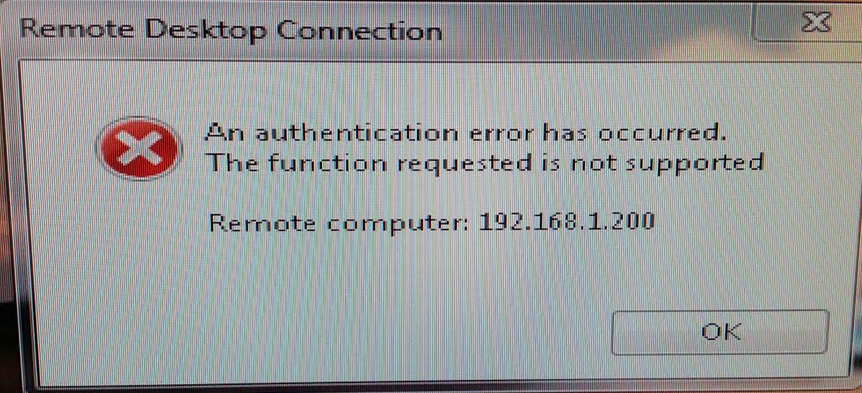8/23/18
Found this lovely error today when trying to connect to a freshly patched Windows Server 2016 Server from a Windows 7 and Windows 10 desktop and I was like O.o….
So I was like ok, so what gives, this is new. Found out that in May Microsoft pushed out all these security patches and enabled with new feature. You essentially have to allow for vulnerable connection to be allowed on the local PC. Follow the below steps:
- on the local PC in run or search type “gpedit.msc”
- Go to Computer Configuration
- Go to Administrative Templates
- Go to System
- Go to Credentials Delegation
- Go to the rule “Encryption Oracle Remediation”
- Enable the rule and change protection level to “Vulnerable”
Now you shouldn’t get the error message anymore.
I hope this helps someone in the future. 😀